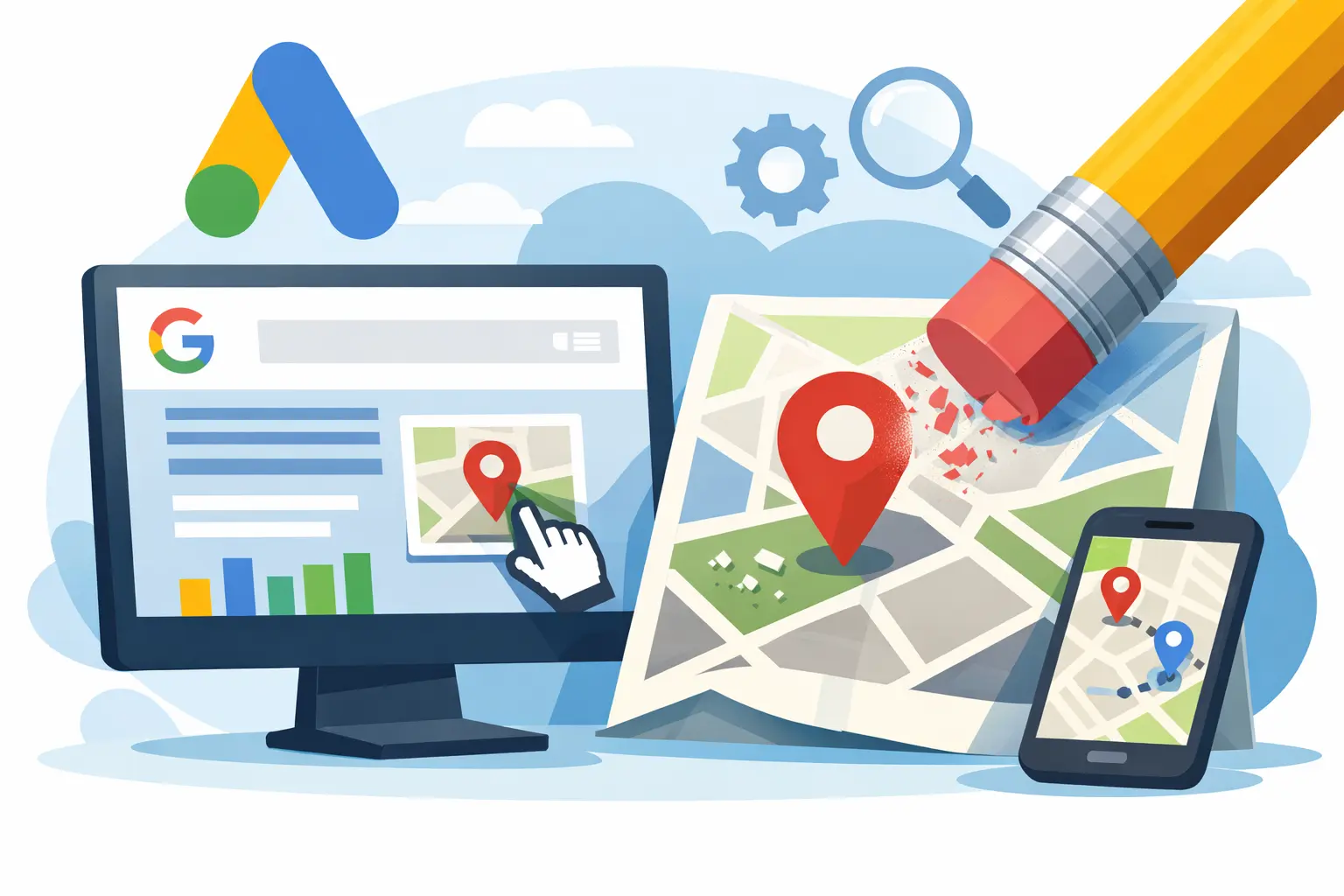If you sell on Amazon, nothing can disrupt your cash flow and create anxiety quite like the fear that your account is under review.
The good news is that there are quick, concrete steps you can take to determine whether your account is being reviewed.
There is also a clear hierarchy of evidence to rely on – Seller Central is always more trustworthy than emails.
Additionally, there is a repeatable playbook you can follow to respond effectively, without making the situation worse.
This post gives a practical, step-by-step guide to:
- How to know if your Amazon account is under review
- Confirm the review using Seller Central (not just email)
- Build the documentation package Amazon wants for common review types (velocity, performance, identity)
- Draft a tight Plan of Action (POA) that speeds resolution
- Prevent future reviews with monitoring and SOPs
What does an Amazon account “Under Review” mean?
An “Account Under Review” indicates Amazon has opened an internal investigation into one or more risk signals tied to your account anything from performance metric drops to identity or payment concerns.
For active sellers this is high-stakes: Amazon may temporarily restrict listing edits, pause advertising, limit new inventory intake, and in many cases place holds on disbursements or apply an account-level reserve.
Rapid, accurate diagnosis of which review type is in progress and a policy-aligned remediation plan are essential to reduce financial exposure and restore normal operations quickly.
This status isn’t one-size-fits-all; it covers distinct scenarios depending on the account area flagged.
1. Seller Central / Performance Review
Triggered by metric failures (ODR, LSR, VTR), sudden sales spikes, or alleged policy violations. These situations typically require a focused Plan of Action (POA) with evidence and corrective steps.
2. Buyer / Payments Review
Centered on transactional integrity and identity verification — often prompted by unusual payment activity or changes to banking details — and generally demands proof of payment ownership and matching identity documents.
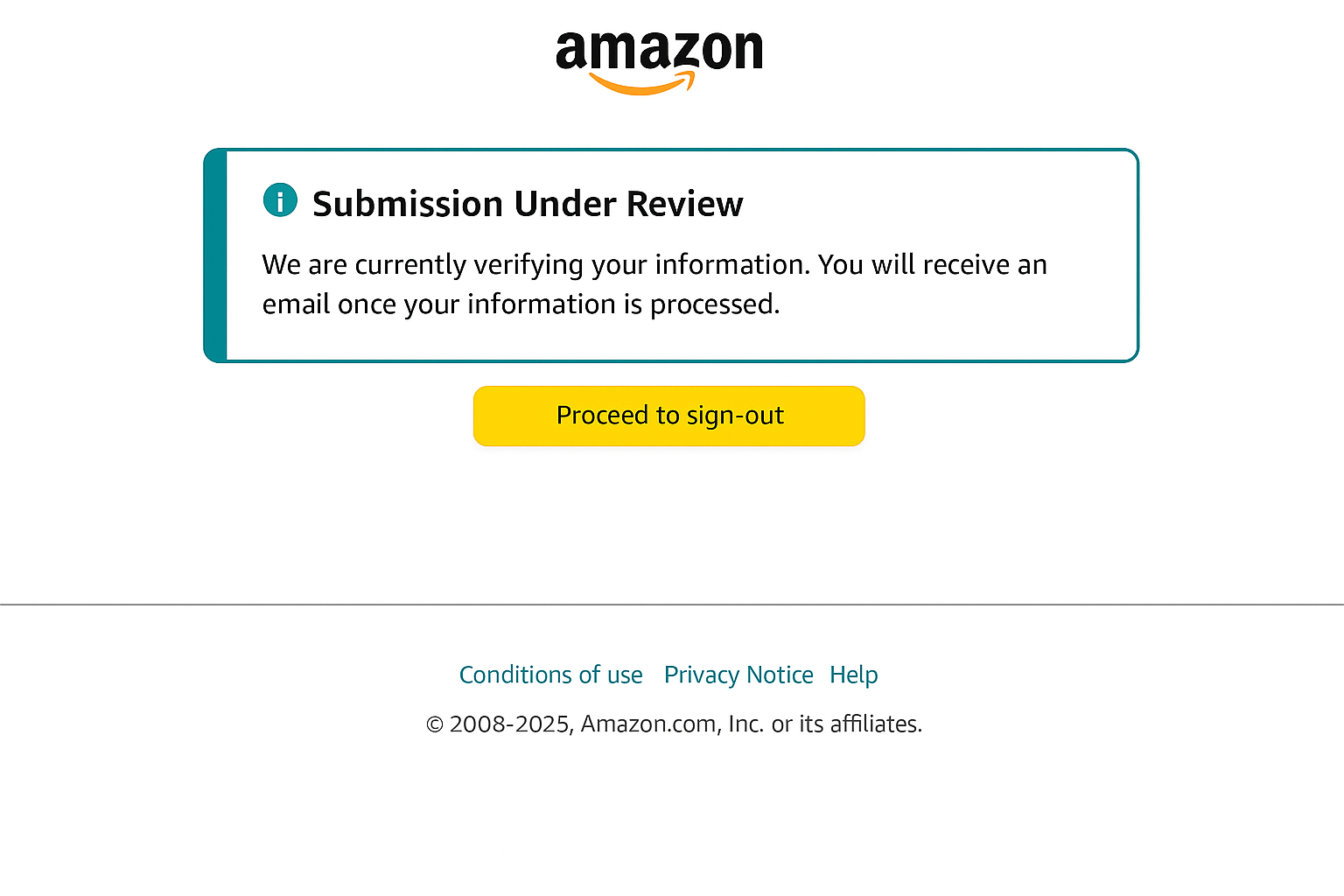
5 Checks to Immediately Confirm if Your Amazon Is Under Review
Do these 5 checks first.
If one or more are true, treat the situation as an active review and move into triage.
1. Performance Notifications
First, Open your Seller Central Account
Then, from "Performance", click "Performance Notifications".
If Amazon has initiated a review or requested documents, the official notice is here. (Always verify email claims against this page.)
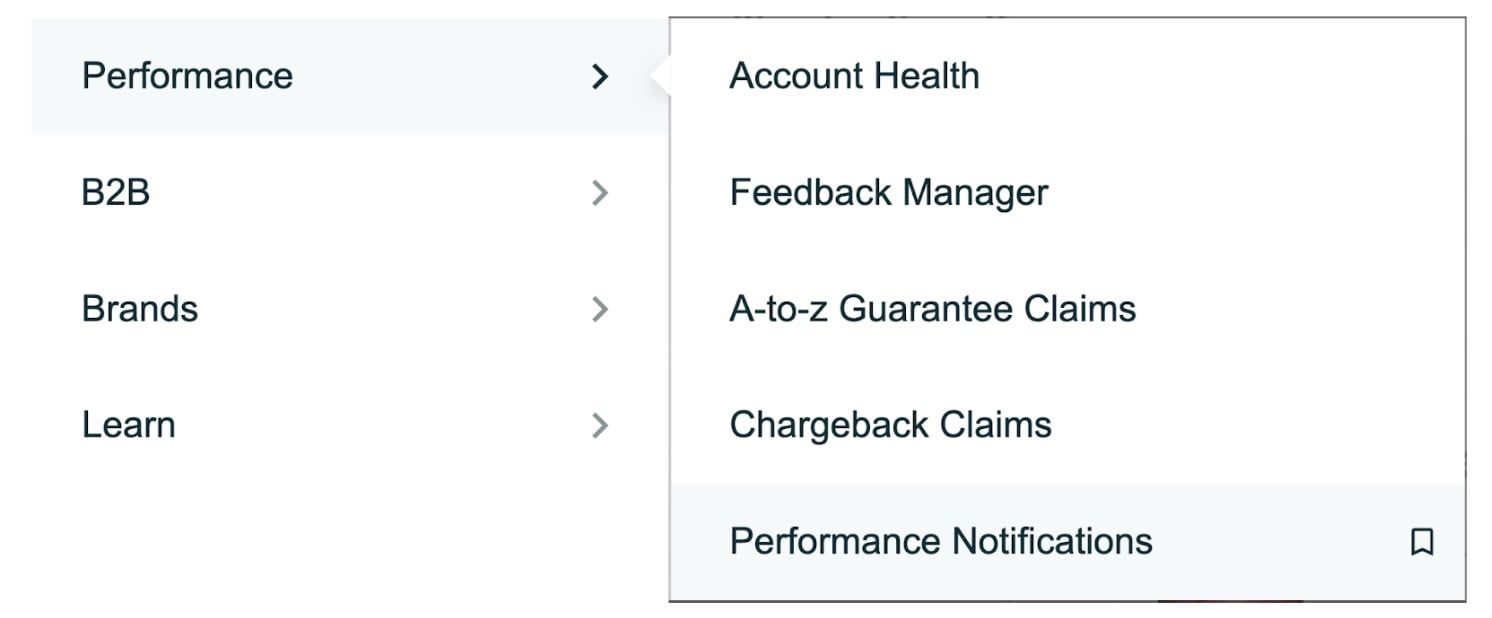
2. Account Health / AHR
Check the Account Health dashboard and look at your Account Health Rating (AHR).
A degrading color/score is an early sign of elevated risk.
.webp)
3. Account-level reserve or payment hold
Visit "Payments" in your seller account.
Then go to the "Statement" and look for funds in Account Level Reserve or a message about held funds.
Amazon may place a reserve while reviewing risk.
4. Unusual pending orders/shipping limits
Spikes in “pending” orders or sudden inability to ship/list, or edit listings are common operational signals.
Check Orders and your shipping dashboard.
5. Requests for documents or identity verification
If Amazon asks for invoices, supplier information, or identity documents (ID, bank statement), that’s a clear sign you’re in a review path (velocity, authenticity, or payments verification).
If you’ve run the checklist and at least one box is checked, assume it’s real and move to triage. Don’t wait.
Where Amazon Will (and Won’t) Notify you?
Official notifications live inside Seller Central.
Amazon’s official messages about account reviews, required documents, and appeal channels appear in Performance Notifications (not only via email).
Always cross-check any email with the Performance Notifications page before clicking links or sending documents.
The Account Health dashboard is your proactive radar.
AHR (Account Health Rating) is a color-coded numeric metric (0–1,000) showing your account’s health level and risk.
Use it to spot trends that precede formal reviews.
Why this matters: phishing emails are common.
If you get a scary email, log into Seller Central yourself and confirm the same message appears under Performance Notifications before you act.
Why is Your Amazon Account Under Review? (review types – know which bucket you’re in)
Account reviews are not random; they are initiated by specific, measurable deviations from Amazon’s operating standards.
The required resolution is entirely dependent on correctly identifying the underlying cause.
Different reviews require different documentation.
Identifying the right bucket is half the battle.
1. Sales Velocity / Capacity Review
Sudden sales spikes from new sellers or rapid growth raise concerns about fulfillment reliability.
Amazon typically requests invoices, supplier contacts, warehouse addresses, anticipated monthly volume, and tracking for recent shipments.
2. Performance Metric Review (ODR / LSR / VTR)
Metrics have exceeded acceptable thresholds for Order Defect Rate (ODR), Late Shipment Rate (LSR), and Valid Tracking Rate (VTR).
Key metrics that Amazon monitors include:
Order Defect Rate (ODR): It is highly recommended to keep this under 1%.
Late Shipment Rate (LSR): The target should be below 4%.
Valid Tracking Rate (VTR): The target for seller-fulfilled shipments is 95% or higher.
Common requests may involve root cause analysis, corrective actions, proof of fixes, and customer message logs.
3. Identity / Payments Verification
Changes to bank account, address, or suspicious payment activity.
Commonly requested documents include government IDs, bank statements, corporate registrations, and proof of address. Amazon verifies data consistency across these documents.
4. Product Authenticity / Safety / Compliance
A-to-z claims, product authenticity complaints, and unsafe product reports.
Typical requests include invoices, certificates, packaging photos, and supply chain documentation.
What Amazon commonly does during a review (and why it matters)
- Holds or increases account-level reserve to cover potential refunds, claims, or chargebacks while assessing risk. This can lock up a material portion of your working capital.
- Limits listing/creation/editing, pauses ads, or restricts FBA inbound shipments for specific SKUs until the issue is resolved.
- Requests for very specific evidence — generic replies (“see attached invoices”) or repeated resubmissions slow things down. Give exactly what they ask for.
Always assume Amazon is trying to minimize customer risk; your job is to demonstrate transparency and operational capacity.
FAQs
How do I know if my Amazon account is under review?
Check Performance Notifications and the Account Health dashboard first.
Look for messages about required documents or account restrictions.
Also check Payments for an account-level reserve. If any of these show flags, treat them as a review.
Why is my Amazon seller account under review?
Common reasons: sudden sales velocity spikes, performance metrics breaching thresholds (ODR/LSR/VTR), identity or payment verification issues, or product authenticity/complaint signals.
What does “your Amazon payments account is under review” mean?
It typically means Amazon is verifying payment ownership or transactional integrity.
Expect requests for bank statements, ID, or corporate docs; funds or transfers may be held during the review.
Submit the requested documents via Performance Notifications or the Payments console.
How long do reviews take?
Simple verification checks can be resolved in days; more complex velocity or authenticity reviews typically have an initial review window of up to ~30 days and may take longer depending on the evidence and complexity.
Conclusion
If you suspect an account review, act fast and methodically.
Treat the situation like a triage: confirm it in Seller Central, gather precise evidence, submit a focused Plan of Action, and stabilize operations while Amazon reviews your case.
Taking these steps immediately gives you the best chance to protect cash flow, resolve the review faster, and prevent recurrence.
Need expert assistance? We are Amazon Seller Central managers providing comprehensive Amazon management services—listings, inventory, PPC, account health monitoring, and ongoing SOPs.
.svg)