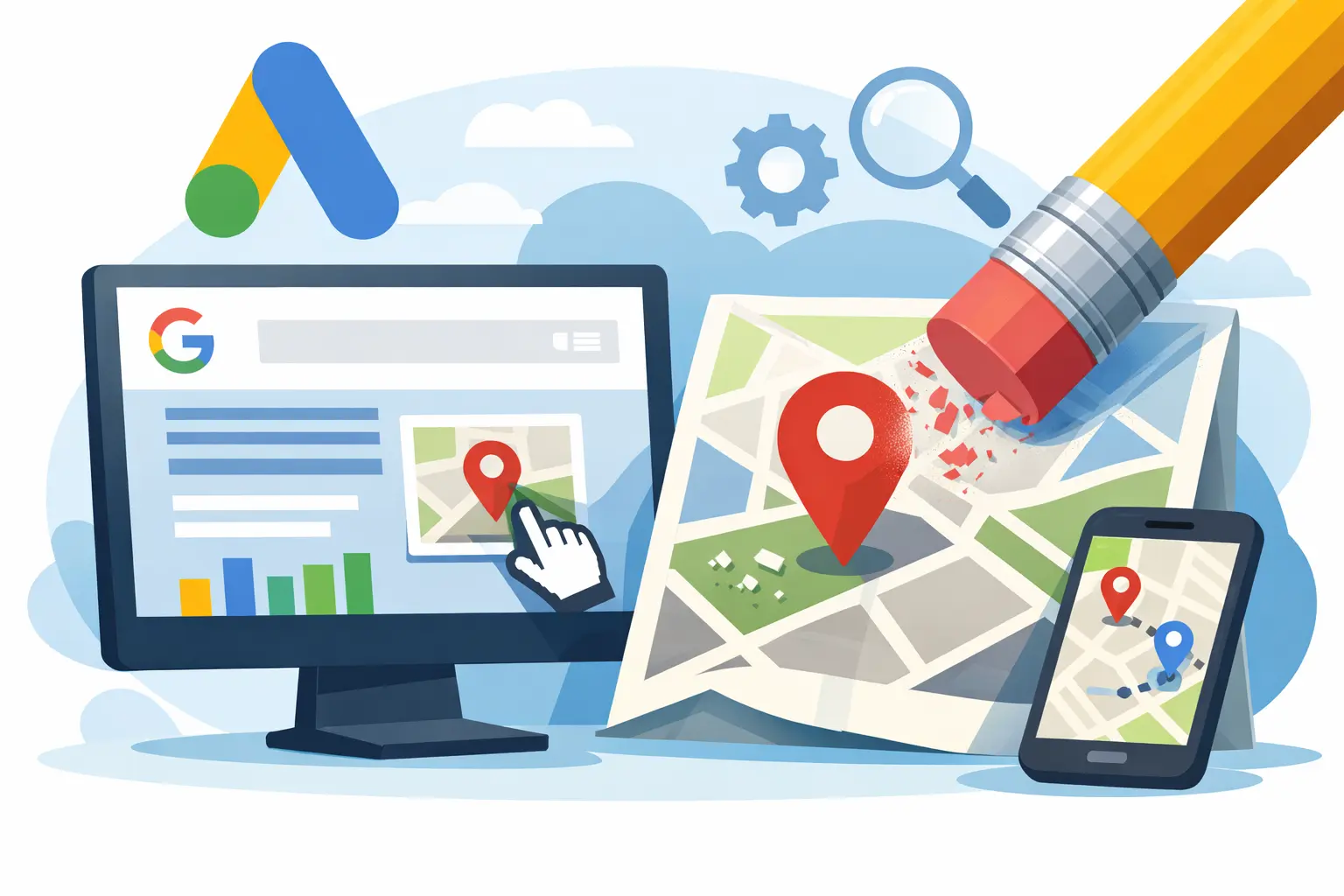As your Shopify store grows, you will want to connect different tools, apps, and services.
To set up advanced analytics or connect with email marketing platforms, you often need your unique Shopify Store ID, which is also referred to as your Shopify Account ID.
While it may seem like a small detail, knowing how to find your Shopify ID quickly is important. This information helps with store management and integration.
This guide will give you a simple, step-by-step process to locate your Shopify account ID and explain why it is important.
What is Your Shopify Store ID (Account ID)?
It is a unique set of numbers or letters that Shopify gives to your online store when you create it.
Think of it as your store's unique identification number within the vast Shopify ecosystem - it's how Shopify and many third-party apps recognize and connect to your store behind the scenes.
This Store ID is different from your store’s domain name or custom domain and cannot be changed.
Your custom domain is what customers see, but in the background, Shopify always keeps your original store URL and unique store ID as a permanent identifier.
Step-by-Step Guide: How to Find Your Shopify Store ID
The good news is that finding your Shopify Store ID is a very straightforward process that you can do right from your web browser while logged into your Shopify admin panel.
Here are the steps to quickly locate your unique numerical identifier:
Step 1: Log In to Your Shopify Account
- Open your web browser (like Google Chrome, Safari, or Firefox).
- Go to shopify.com/login.
- Enter your email and password associated with your store.
- After logging in, you’ll access your Shopify admin dashboard.
Step 2: Navigate Within the Admin Dashboard
- Once logged in, you'll be on the main admin homepage.
- Click any section from the left menu, like Orders, Products, or Settings. This will create a longer URL in the address bar.
Step 3: Check the URL in the Address Bar
- Look at the top of your browser window to see the full URL.
- The format will look like:
https://admin.shopify.com/store/987654321/settings or https://admin.shopify.com/store/he3010-am/orders
Step 4: Identify the Store Reference in the URL
- After /store/ in the URL, you’ll see your store’s unique ID.
- This could be a numerical ID (e.g., 987654321) or an alphanumeric ID (e.g., he3010-am)

Note
If a third-party integration asks for your “Store ID,” first try using this identifier from the URL.
If that doesn’t work, use your store’s domain. The numerical ID (if not visible in the URL) can sometimes be found via the Shopify API or within app integrations.
Why is Your Shopify Store ID Important?
Understanding the significance of your Shopify Account ID is key to appreciating why you need to know how to find it. Here's why it matters:
App and Integration Setup
Most third-party apps and services available through the Shopify App Store or direct integrations require your Store ID during their initial setup process.
Developer Access and Customization
If you hire a web developer or agency to build custom features, create a unique theme, or implement complex integrations for your Shopify store, they will almost certainly require your Store ID.
This ID is important for them to verify and work with your store's data and settings using the Shopify API.
Support and Troubleshooting
When you contact Shopify support for help with your store, they often ask for your Store ID. Having your Store ID readily available can significantly speed up the support process and lead to faster resolutions.
API Connections
For businesses that utilize the Shopify API for custom data workflows, reporting, or internal system connections, the Store ID is a fundamental parameter in API requests.
Managing Multiple Stores
If you operate more than one Shopify store, knowing each store's unique ID is vital for managing them effectively, especially when setting up shared services or integrations that apply across multiple stores.
Conclusion
Knowing how to find your Shopify account ID is the key to connecting your store with essential apps, working effectively with developers, and receiving prompt support when you need it.
By following the quick steps outlined in this guide, you can easily locate your Shopify Store ID and ensure you're always ready to leverage the tools and services to help your e-commerce store thrive.
Keep this guide handy, and never be stuck searching for that crucial number again!
.svg)